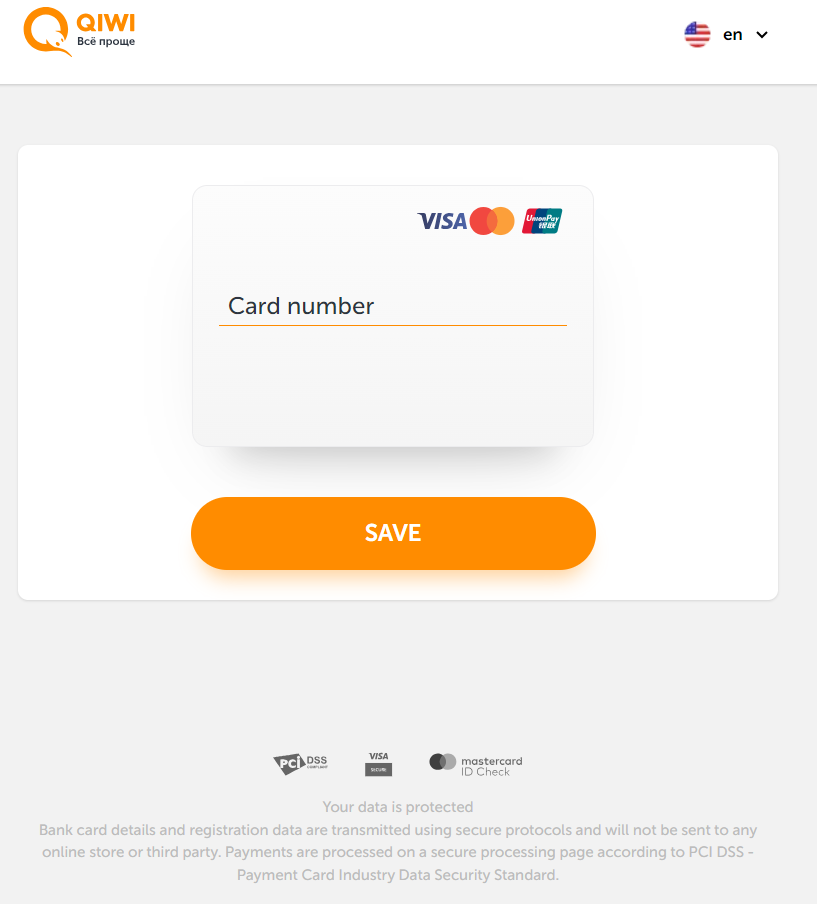Process of saving the client's PAN card
This scenario describes sending a payment to a bank card in case you cannot collect bank card data and store it on your side (you do not have a PCI DSS certificate).
You can receive tokenized card data using the widget and make a secure payment.
The process describes the steps of interaction between an agent and a client with a web application. Interaction steps can involve opening the input form in a separate window or opening the form in an iframe. The process allows the client to enter and save card details through the web-app.
What does the widget look like
Authorization data
- Test authorization data:
- url = https://a2c-test.qiwi.kz
- agentId = agent-01
- agentSecretKey = 22f3b3cc2ae84451
- host = http://localhost:3019
- Production authorization credentials:
- url = https://a2c.qiwi.kz/
- agentId and agentSecretKey = provided upon request through the account manager
To enable the application to be displayed in an iframe, it is necessary to provide a list of test and production hosts from which embedding will be performed.
The process of opening a page in a separate window.
Process steps
-
Generating URL Opening a web-app by a client
- Agent is generating URL by format:
{host}/form?agentId={agent id}&requestId={request id }&language=ru&agentCallbackUrl={response result return page}&agentSign={signature hmac}. - The parameter
languagecan take the values:ru,en,kz. Default isru. - The URL contains the parameters necessary to identify the agent, request, return page, and signature.
- HMAC SHA256 algorithm. To compute hmac, you need to concatenate the string
requestId;agentId;agentCallbackUrland apply agentSecretKey. For example, use https://www.freeformatter.com/hmac-generator.html. Example of the obtained URL:https://a2c-test.qiwi.kz/form?agentId=agent-01&requestId=12345678&language=ru&agentCallbackUrl=https://agent.site.kz&agentSign=bc305308aa5fa30a56d69ab166a7d5613cf2ca17783d034fdc08eeba23bad901 - Redirect Client to URL
- Agent is generating URL by format:
-
Card number entry and saving
- Client navigates to the received URL.
- Client opens Web-app.
- The client enters their card number into the provided form on the web-app.
- After entering the data, the client clicks the "Save" button to send the data.
-
Transition with a response to
agentCallbackUrl- In case of a successful response:
- A client redirect to
agentCallbackUrloccurs with parameters added to the URL:?requestId={request-id}&panToken={Card Token}.
- A client redirect to
- In case of an unsuccessful response:
- A client redirect to
agentCallbackUrloccurs with error parameters added to the URL:?requestId={request-id}&errorCode={Error Code}&errorMessage={Error Message}.
- A client redirect to
- In case of a successful response:
Request Parameters
Parameters for Redirect URL and Iframe
| Parameter | Type | Required | Description |
|---|---|---|---|
agentId | string | Yes | String identifier of the agent. |
requestId | Long | Yes | Unique identifier of the operation. |
language | string | No | Language selection: ru, en, kz. Default is ru. |
agentCallbackUrl | string | Yes | Agent link for redirection after card data entry completion. |
string | No | For opening form in iFrame. Events will be generated. | |
agent_sign | string | Yes | HMAC SHA256 signature: requestId;agentId;agentCallbackUrl using agentSecretKey. |
Response Parameters after Saving
| Parameter | Type | Required | Description |
|---|---|---|---|
requestId | Long | Yes | Unique identifier of the operation. |
panToken | string | No | Card token passed in case of successful response. |
errorCode | string | No | Error code passed in case of unsuccessful response. List of Errors |
errorMessage | string | No | Error message passed in case of unsuccessful response. |
Process for embedding an application in an iframe
This process describes the interaction between a client, an agent, and an application embedded in an iframe on the agent's site.
Process steps
-
Initiation of an action by the client
- The client at the agent site initiates an action that requires interaction with the web application.
-
Application embedding by agent
- In response to the client's action, the agent embeds the web application in an
iframeon its site using a specially generated URL:{host}/form?agentId={agent id}&requestId={request id}&language=ru&agentSign={signature hmac} - The parameter
languagecan take the values:ru,en,kz. Default isru. - HMAC SHA256 algorithm. To compute hmac, you need to concatenate the string
requestId;agentId;and apply agentSecretKey. For example, use https://www.freeformatter.com/hmac-generator.html. Example of the obtained URL:https://a2c-test.qiwi.kz/form?agentId=agent-01&requestId=123456789&language=ru&agentSign=3e77416dbc65b9225c1ff455d357cdc4200fa83ee273bce727aa34c8dc44c725
Example of
iframeembedding:<iframe src="{application address}?agentId={agent id}&requestId={request id}&language=ru&agentSign={signature hmac}" width="100%" height="100%" title="Embedded Iframe" frameBorder="0"></iframe>- The
iframeis embedded with a width and height value of100%, allowing it to automatically adjust to the size of the block it is embedded in. Note: the minimum width of the block should be320pxand the height500px.
- In response to the client's action, the agent embeds the web application in an
-
Waiting for application readiness
- The agent is waiting for a message about the application readiness, which comes in the form of
postMessagewith the status"Ready".
- The agent is waiting for a message about the application readiness, which comes in the form of
-
Checking origin before interaction
- After receiving the ready message, the agent passes any event to the
iframevia postMessage to verifyorigin, confirming the security of the interaction.
- After receiving the ready message, the agent passes any event to the
-
Data entry by client
- The client enters the card data and confirms the action through the application interface embedded in the
iframe.
- The client enters the card data and confirms the action through the application interface embedded in the
-
Processing data and sending a response
- The application processes the entered data and sends the result of processing to the agent via
postMessage.- In case of unsuccessful response: the application sends JSON with error information to the agent:
{"requestId": "request id", "errorCode": "error code", "errorMessage": "error message"} - In case of successful response: the application sends JSON with the processing result to the agent:
{"requestId": "request id", "panToken": "card token"}
- In case of unsuccessful response: the application sends JSON with error information to the agent:
- The application processes the entered data and sends the result of processing to the agent via
Response processing by agent
- The agent processes the response received from the application and responds accordingly to the result of the operation, informing the client of the processing status.
Possible error types
| Error code | Description |
|---|---|
AGENT_NOT_FOUND | Agent data transferred incorrectly |
AGENT_SIGN_INVALID | Signature is invalid |
PARSE_REQUEST_ERROR | Transferred data is invalid |
INVALID_SESSION | Client-side process violation |
INVALID_PAN | Card number is invalid |
PAN_IS_EXISTS_FOR_REQUEST | There is already a saved card number for this request |
FORBIDDEN | Requests are blocked. Try again later |
Now you can make card payments using the token